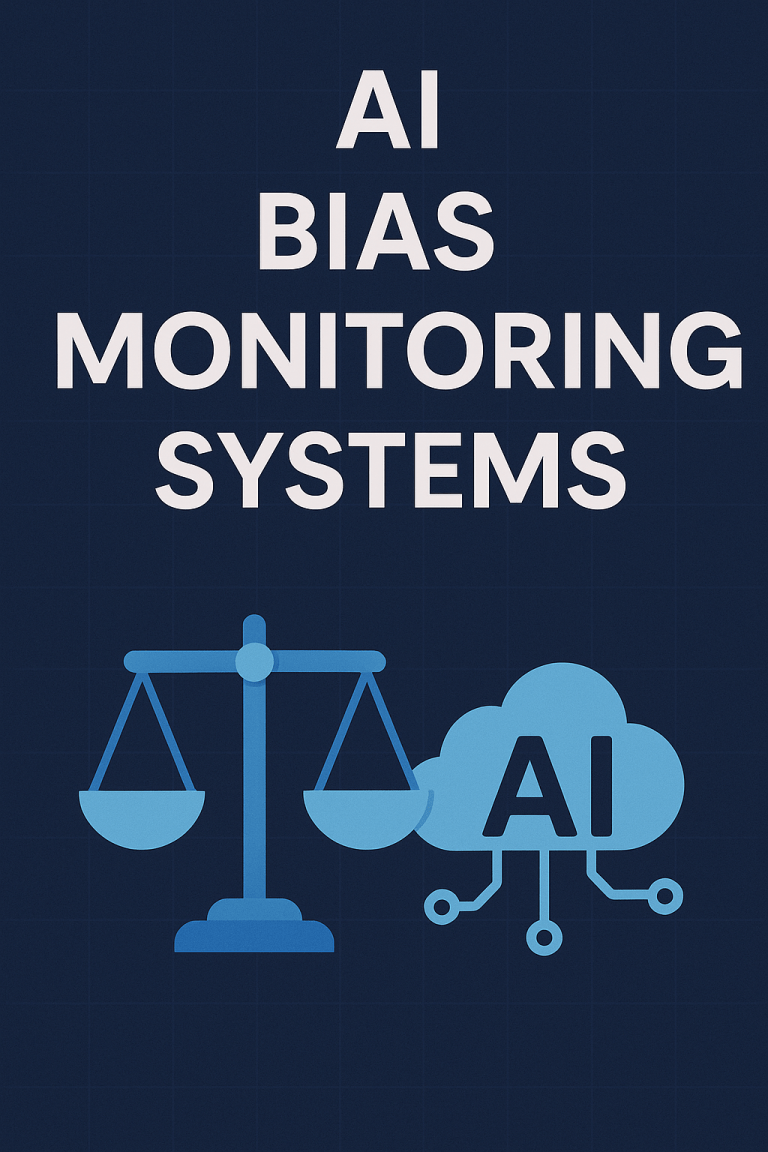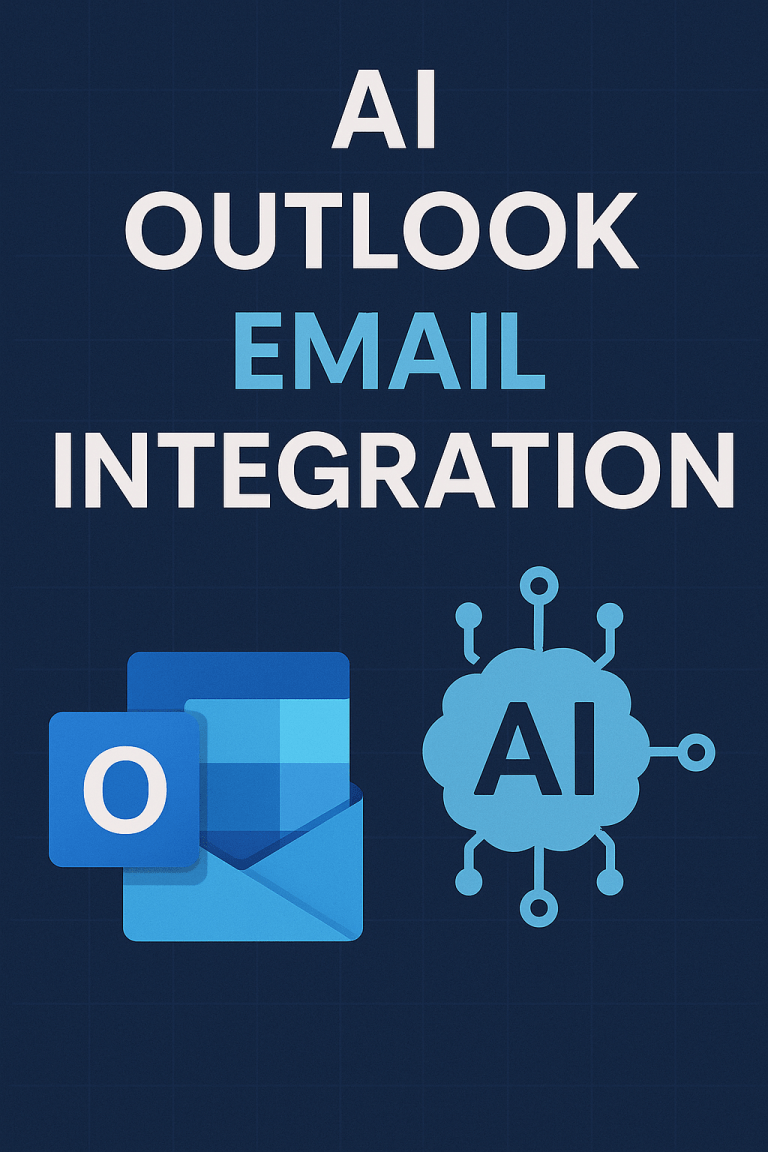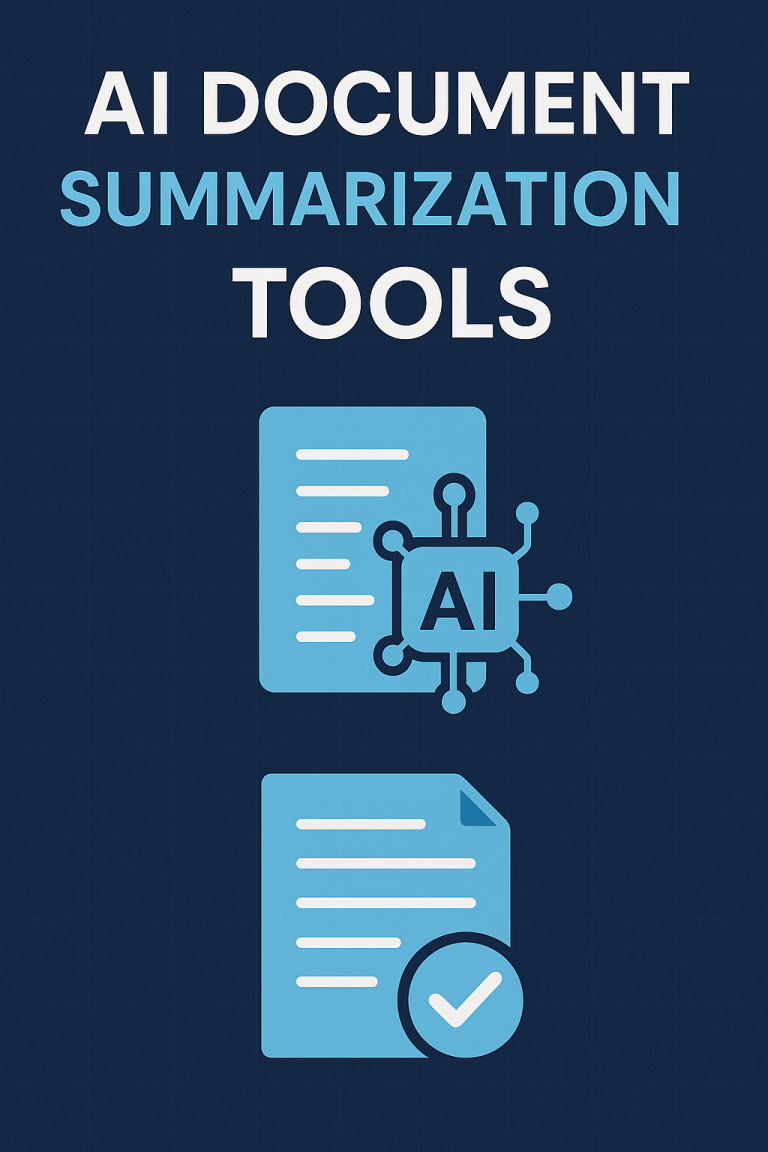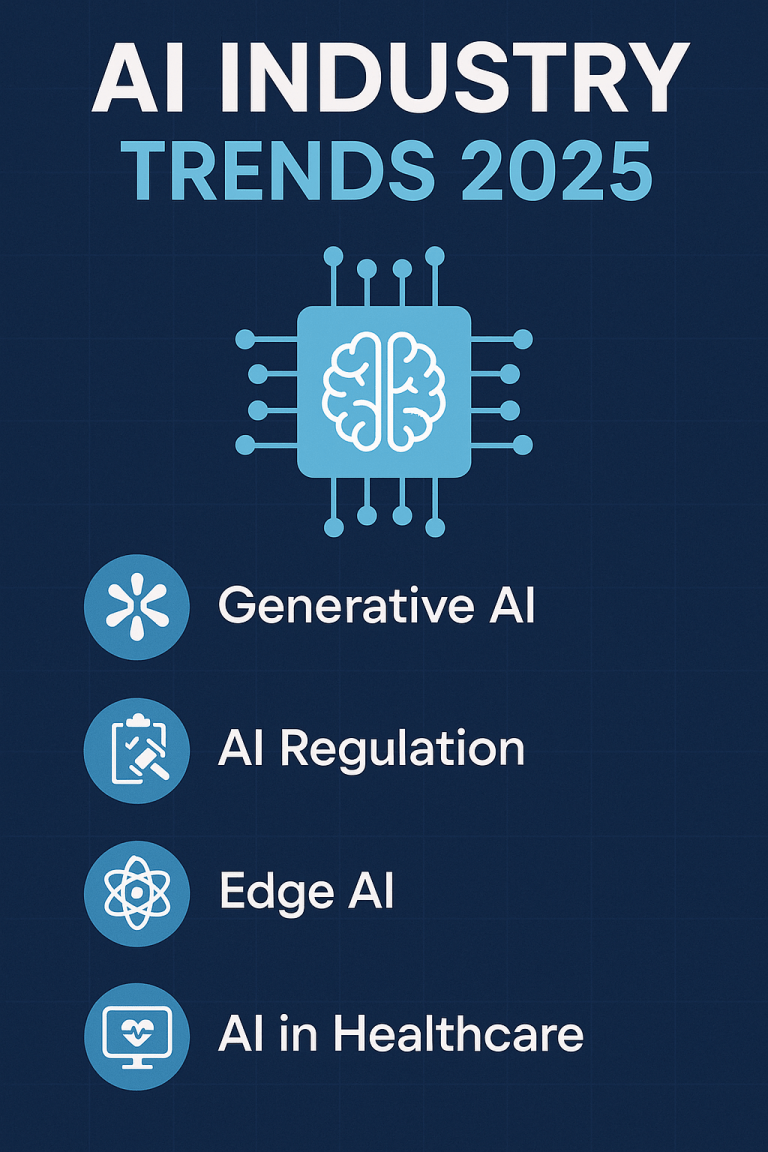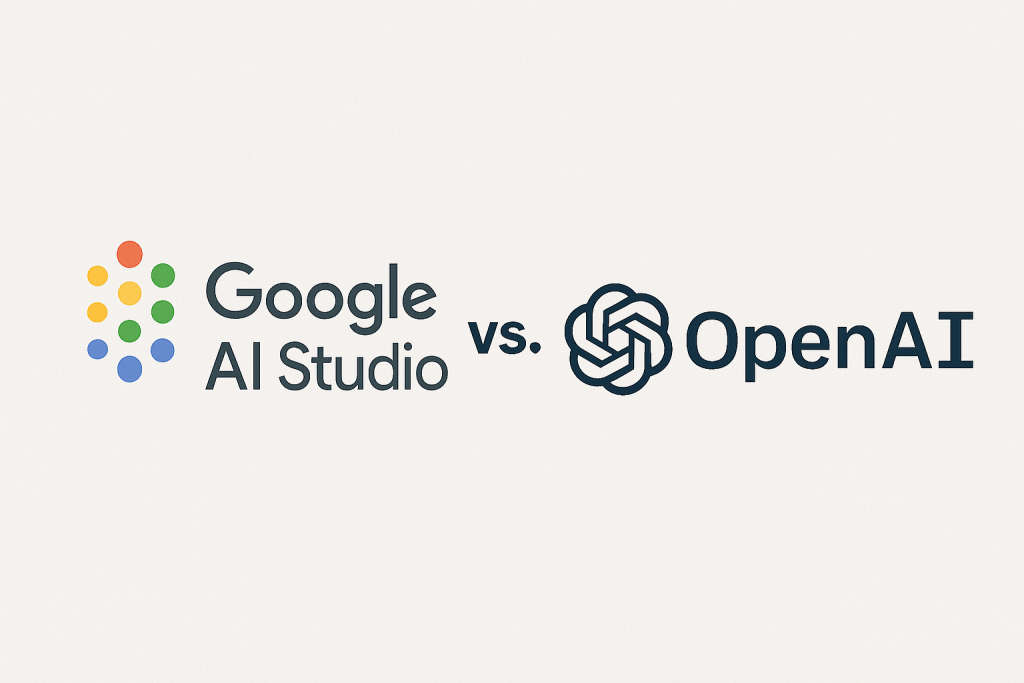
Which AI platform deserves your time and money in 2024?
Google AI Studio and OpenAI offer powerful generative AI capabilities, but significant differences in pricing, model performance, and developer experience might make one a clear winner for your specific needs. This comparison cuts through the marketing hype to show what each platform actually delivers.
The Core Models: Capabilities and Performance
Both platforms center around large language models (LLMs) that can generate text, code, and more:
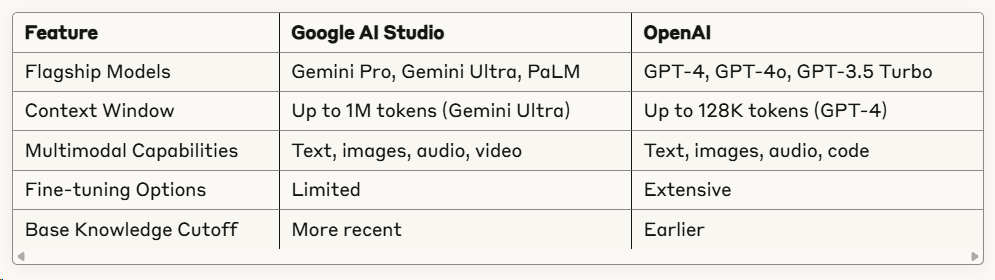
Key insight: Gemini models often show strengths in reasoning and coding tasks, while GPT models typically excel in creative writing and nuanced instruction following. Your specific use case should determine which performs better for you.
Pricing Structure Breakdown
Cost often becomes the deciding factor for many developers and businesses:
Google AI Studio:
- Gemini Pro: $0.0025/1K input tokens, $0.0075/1K output tokens
- Gemini Ultra: $0.00125/1K input tokens, $0.000375/1K output tokens
- Free tier: 60 queries per minute
- API access: Available through Google Cloud
OpenAI:
- GPT-4: $0.03/1K input tokens, $0.06/1K output tokens
- GPT-3.5 Turbo: $0.0005/1K input tokens, $0.0015/1K output tokens
- Free tier: Limited to playground usage
- API access: Direct through OpenAI API
Bottom line: Google’s offerings generally come at a lower price point, especially for high-volume applications, but this must be weighed against performance differences.
Developer Experience and Integration
The quality of documentation, SDKs, and integration options significantly impacts development speed:
Google AI Studio:
- Languages supported: Python, Node.js, Java, Go
- Documentation quality: Comprehensive but sometimes fragmented
- Cloud integration: Seamless with Google Cloud Platform
- Community resources: Growing but smaller
OpenAI:
- Languages supported: Python, Node.js, plus community libraries for many others
- Documentation quality: Well-organized and beginner-friendly
- Cloud integration: Works with any cloud, native Azure integration
- Community resources: Extensive, with many third-party tools
Key difference: OpenAI has built a more mature ecosystem with broader adoption, resulting in more community solutions and integration examples.
Real-World Application Performance
Theory aside, how do they perform on practical tasks?
Content Generation:
- Google Gemini: Excels at factual content, sometimes less creative
- OpenAI GPT-4: More nuanced creative writing, better tone control
Coding:
- Google Gemini: Strong at algorithmic problems and data analysis
- OpenAI GPT-4: Better at understanding complex codebases and debugging
Customer Service:
- Google Gemini: More consistent factual responses
- OpenAI GPT-4: Better at nuanced customer interaction and tone matching
Data Analysis:
- Google Gemini: Superior handling of structured data
- OpenAI GPT-4: Better at extracting insights from unstructured data
Security and Data Privacy
Enterprise adoption hinges on security considerations:
Google AI Studio:
- Data retention: Clear policies on data usage
- Private deployment: Available via Google Cloud
- Compliance certifications: SOC 1/2/3, ISO 27001, HIPAA eligible
- Data residency: Regional controls available
OpenAI:
- Data retention: Opt-out available for training data
- Private deployment: Azure OpenAI Service for private clouds
- Compliance certifications: SOC 2, GDPR compliance options
- Data residency: More limited options
Security advantage: Google’s integration with GCP often provides more enterprise-ready security features, though OpenAI has rapidly improved its enterprise offerings.
Case Study: E-commerce Implementation
An online retailer implemented both platforms for different purposes:
- Google AI Studio: Powers product recommendation engine and inventory forecasting
- OpenAI: Handles customer service chatbot and content generation
Results:
- 22% higher accuracy in inventory predictions with Google’s models
- 31% higher customer satisfaction scores with OpenAI’s customer service responses
- Google solution cost 35% less for high-volume prediction tasks
- OpenAI required 40% less engineering time to implement
Specialized Features Comparison
Looking beyond the basics reveals important specialized capabilities:
Google AI Studio:
- Superior integration with analytics and BigQuery
- Better handling of multilingual content in non-English languages
- Native support for Google Search integration
- More advanced document processing capabilities
OpenAI:
- DALL-E 3 image generation capability
- More extensive fine-tuning options
- Better function calling implementation
- Superior few-shot learning performance
Making the Right Choice: Decision Framework
Consider these factors when choosing between platforms:
- Budget constraints: For high-volume applications, Google typically offers better pricing
- Use case specifics: Creative tasks often favor OpenAI; analytical tasks often favor Google
- Ecosystem requirements: Google Cloud users benefit from tighter integration with Google AI Studio
- Developer resources: Limited teams may prefer OpenAI’s more extensive documentation
- Compliance needs: Highly regulated industries may find Google’s enterprise features more comprehensive
Next Steps: How to Test Both Platforms
Before committing to either platform:
- Start with small proof-of-concept projects on both platforms
- Benchmark performance on your specific use cases
- Calculate total cost of ownership including development time
- Consider a multi-provider strategy for different workloads
The Bottom Line: 2024 Outlook
Both platforms continue rapid development with monthly improvements. Google is aggressively closing the gap in areas where OpenAI previously led, while OpenAI maintains advantages in creative tasks and developer experience.
For most organizations, the best approach isn’t choosing one platform exclusively but strategically implementing each for their strengths:
- Google AI Studio for high-volume, analytical workloads and tight Google Cloud integration
- OpenAI for customer-facing applications and creative content generation
The competition between these platforms ultimately benefits users through continuous improvement and competitive pricing. The right choice depends not on which is “better” overall, but which better serves your specific AI implementation needs.
Unlock your AI Edge — Free Content Creation Checklist
Get the exact AI-powered process to 10X your content output — blogs, emails, videos, and more — in half the time.
No fluff. No spam. Just real results with AI.