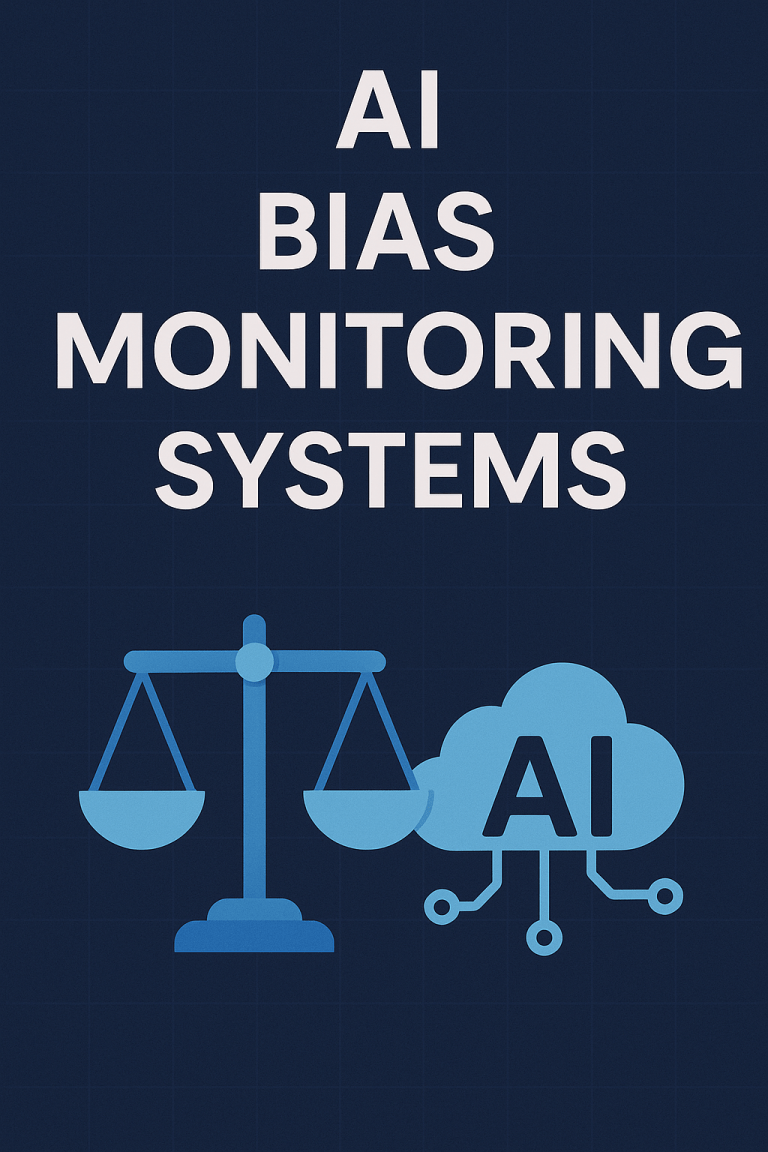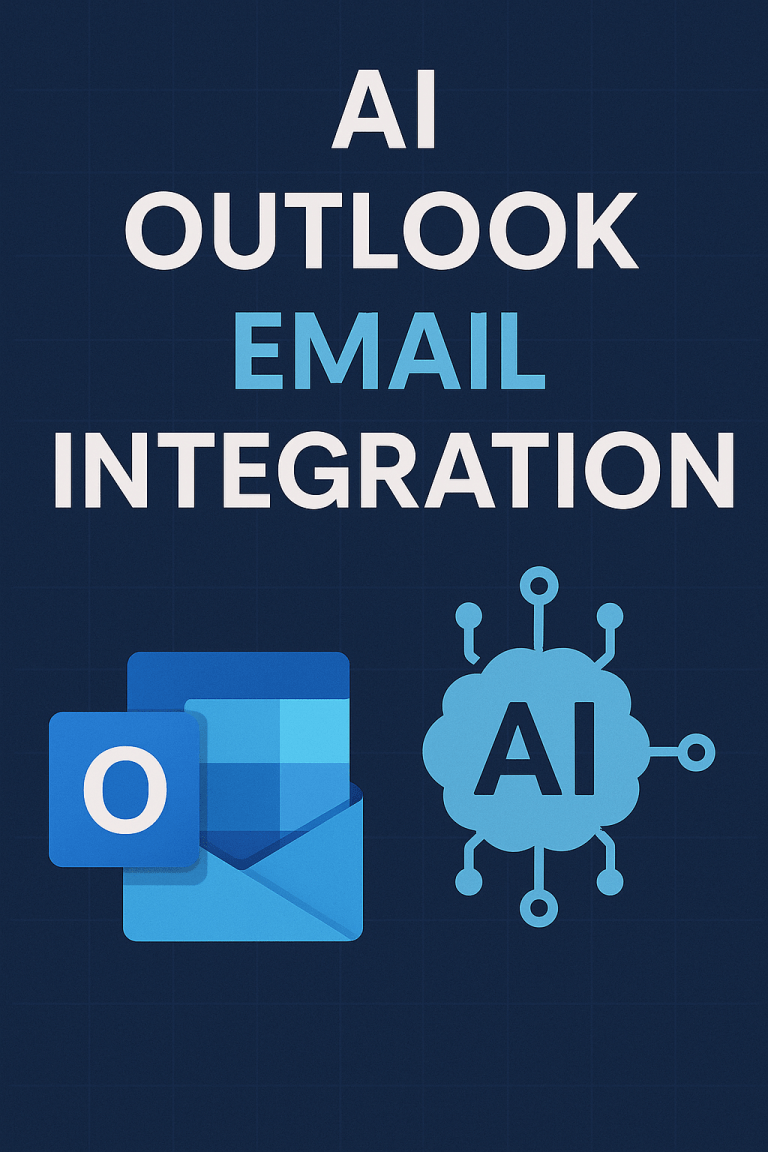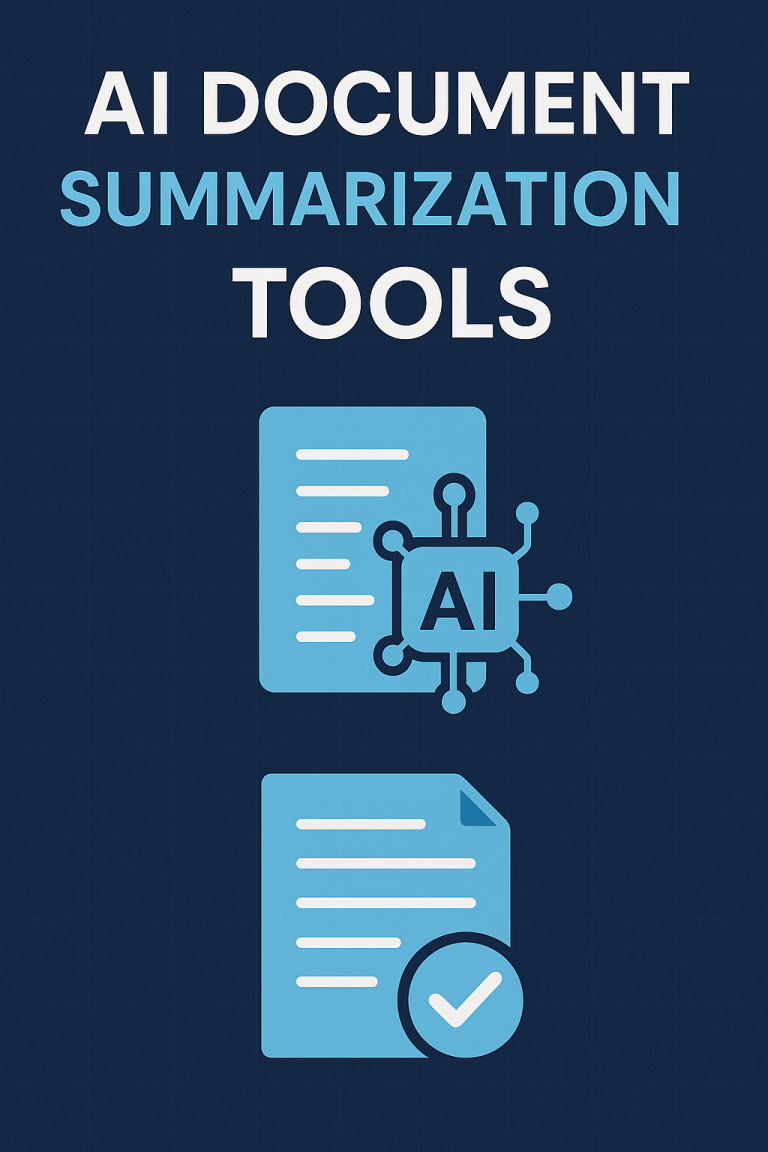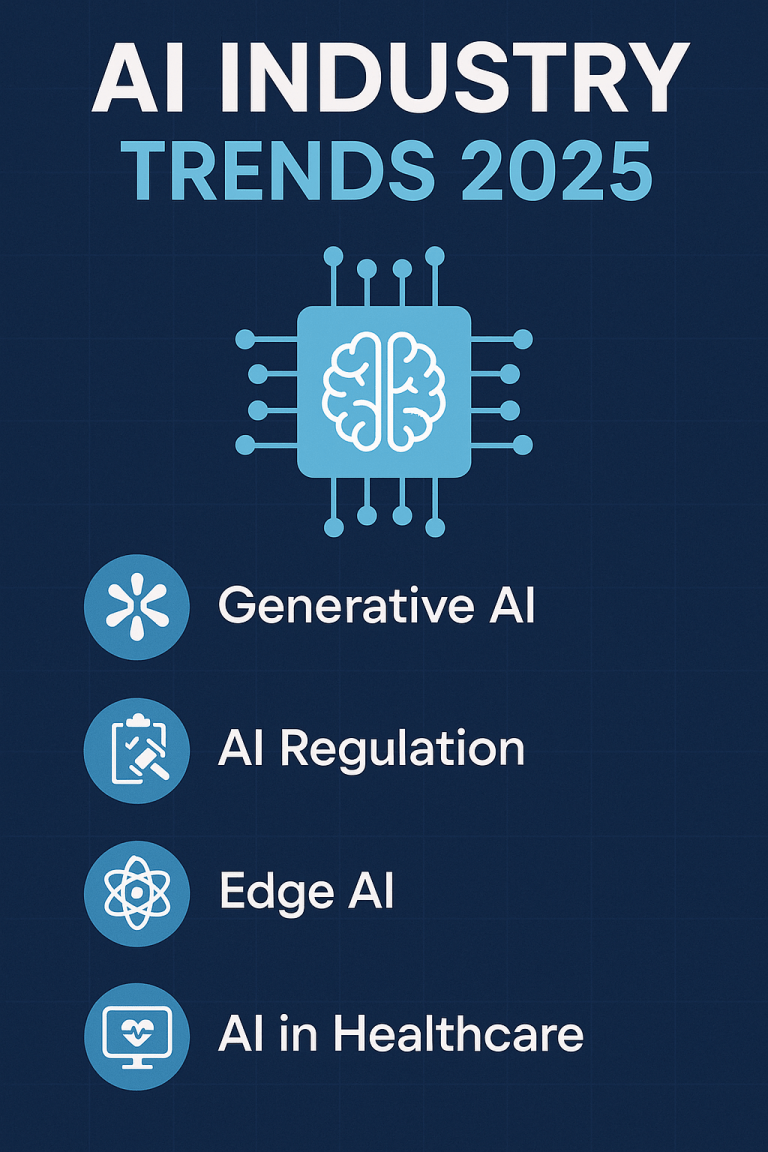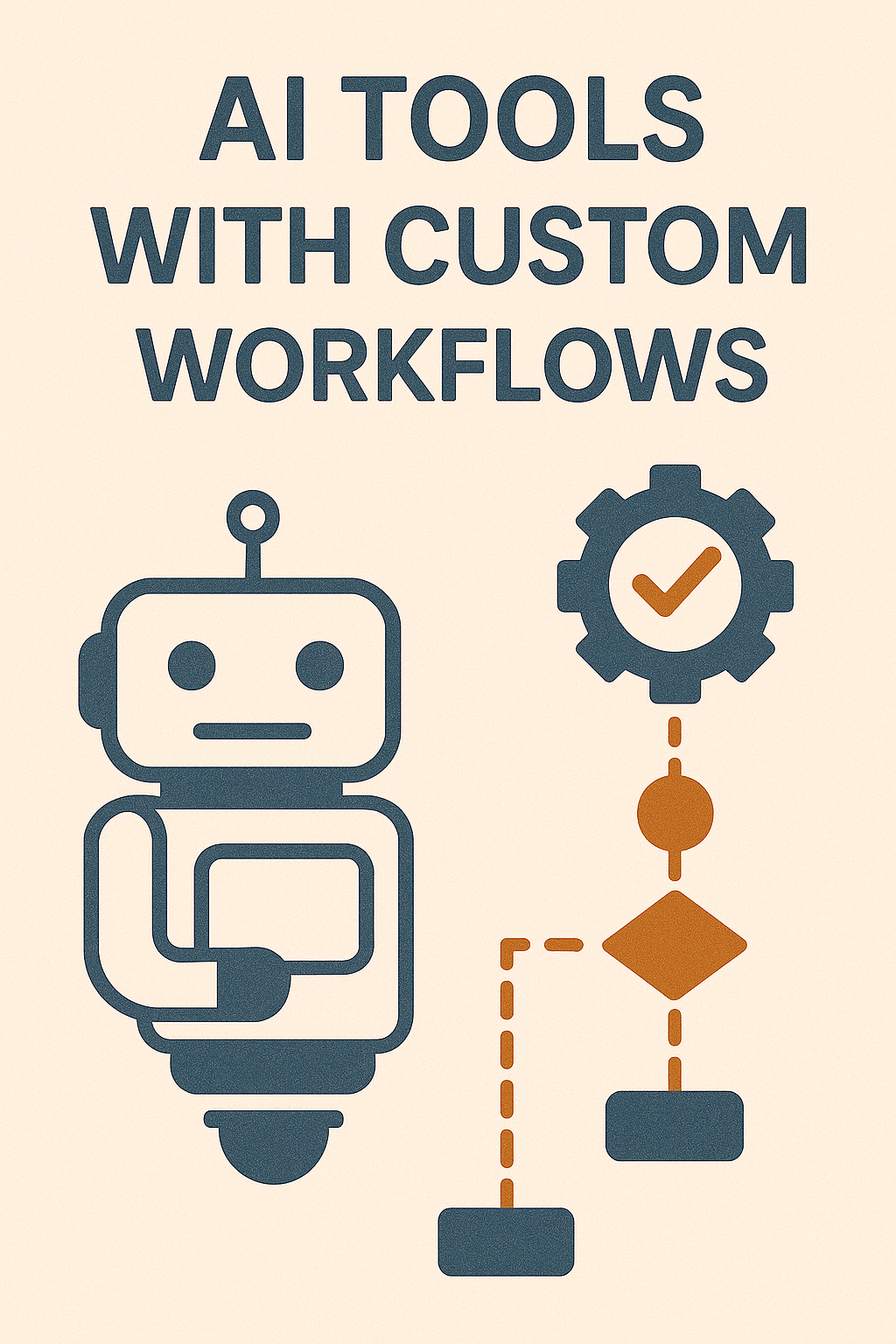
Beyond One-Size-Fits-All AI Solutions
Standard AI tools often fall short for specialized needs. Your business processes don’t match generic templates. Your data doesn’t fit predetermined formats. Your goals require unique approaches.
This is where AI tools with custom workflows shine. They allow you to build automation pathways tailored to your exact requirements, connecting multiple AI capabilities into seamless processes.
The market for customizable AI workflow tools reached $4.8 billion in 2024 and continues growing rapidly. This guide explores the best options, implementation strategies, and how to maximize their benefits for your specific needs.
What Makes AI Workflows Truly Customizable?
Genuinely customizable AI tools share these critical components:
1. Flexible Input/Output Options
Powerful customization starts with handling various data types:
- Multiple input formats: CSV, JSON, images, audio, unstructured text
- Transformation capabilities: Converting between formats automatically
- Varied output delivery: Reports, API responses, database updates
2. Process Design Freedom
True workflow customization requires:
- Visual builders: Drag-and-drop interfaces for non-technical users
- Conditional logic: IF/THEN pathways based on specific triggers
- Custom functions: Ability to add unique processing steps
3. Integration Depth
Connectivity determines workflow power:
- API accessibility: Both consumption and exposure of endpoints
- Native connectors: Pre-built connections to common platforms
- Webhook support: Trigger-based communication with external systems
4. Automation Capabilities
Reducing manual intervention through:
- Scheduling options: Time-based, event-based, or data-triggered
- Error handling: Automated recovery or notification procedures
- Scaling mechanisms: Handling volume increases without manual adjustment
Top AI Tools with Custom Workflow Capabilities
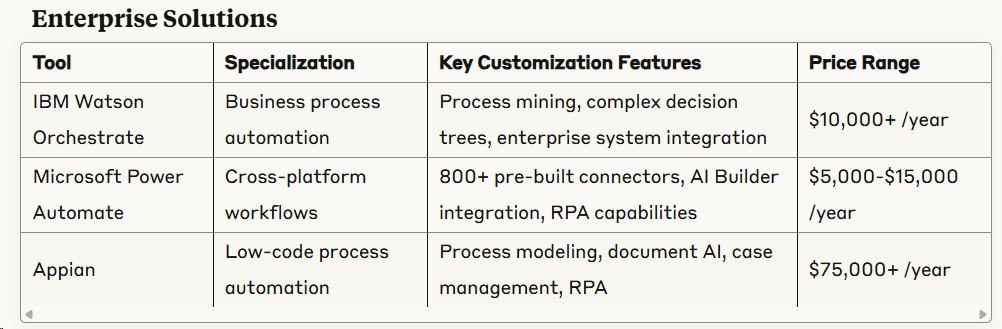
IBM Watson Orchestrate excels at complex enterprise workflows spanning multiple systems. Its strength lies in decision automation and predictive process optimization. The platform includes specialized tools for financial services, healthcare, and manufacturing industries.
Microsoft Power Automate provides deep integration with Microsoft’s ecosystem while supporting hundreds of third-party connections. Its AI Builder component allows custom AI model creation without coding. The desktop flow recorder turns manual tasks into automated workflows.
Appian combines process modeling, AI, and RPA in a unified platform. Its process mining capabilities automatically discover workflow inefficiencies. The case management system excels at handling exception-based processes requiring human judgment alongside automation.
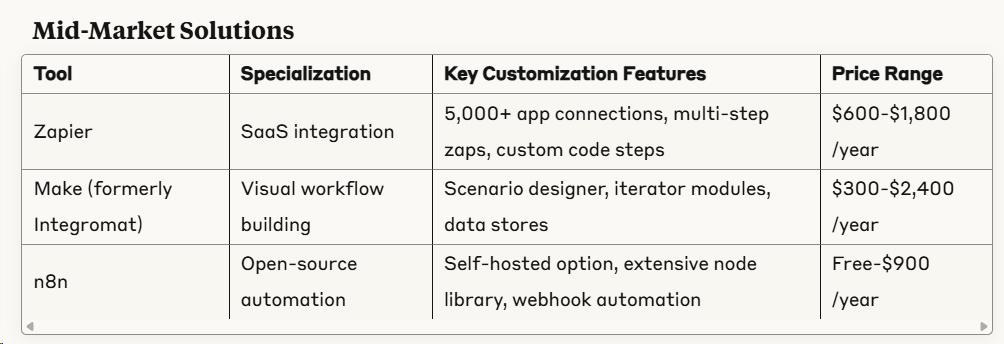
Zapier focuses on connecting SaaS applications through trigger-action pairs called Zaps. Its strength is breadth of integration rather than depth, connecting thousands of platforms. Custom paths and filtering options allow for conditional processing based on data characteristics.
Make provides a more visual approach to workflow building with its scenario designer. The platform excels at iterative operations, handling large data sets through specialized iterator modules. Its error handling capabilities are particularly robust.
n8n offers an open-source approach to workflow automation with self-hosting options. The visual editor allows complex branching workflows. Its credential vault securely stores API keys and authentication tokens for various services.
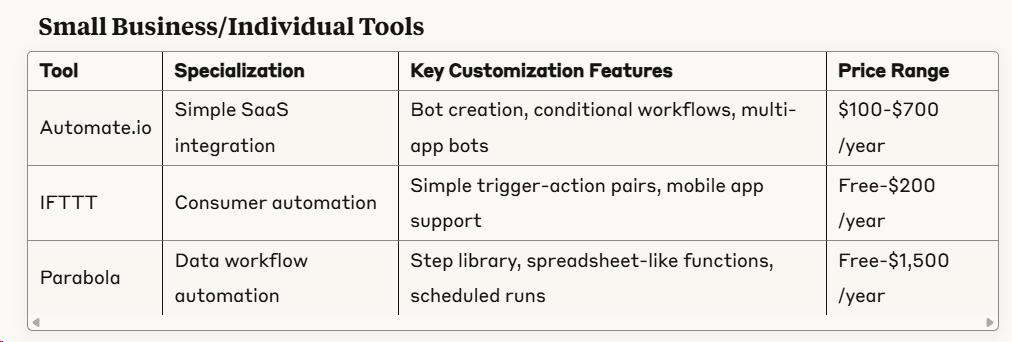
Automate.io provides straightforward SaaS integration through visual bot creation. The platform specializes in sales, marketing, and customer support automation. Multi-app bots can connect several services in sequence.
IFTTT (If This Then That) focuses on simple connections between triggers and actions. Its strength lies in consumer applications and IoT device integration. The mobile app allows managing automations on the go.
Parabola specializes in data-centric workflows, particularly for e-commerce and marketing analytics. Its spreadsheet-like functions feel familiar to Excel users. The step library includes specialized transformation operations for common data formats.
Building Effective Custom AI Workflows
Follow this systematic approach to creating workflows that deliver results:
1. Workflow Planning Process
Start with these strategic steps:
- Map current processes: Document existing workflows before automating
- Identify friction points: Target areas with manual effort or errors
- Define success metrics: Establish KPIs to measure improvement
- Break down into steps: Divide complex processes into discrete actions
- Determine decision points: Identify where conditional logic applies
2. Implementation Strategy
Build your custom workflows with this approach:
- Start simple: Build basic workflows before complex ones
- Test with sample data: Verify functionality before live deployment
- Document extensively: Create clear records of design decisions
- Implement error handling: Add recovery paths for common failures
- Create monitoring systems: Establish alerts for workflow disruptions
3. Integration Best Practices
Connect systems effectively through:
- API authentication planning: Secure credential management
- Rate limit consideration: Design for service restrictions
- Webhook security: Implement proper validation and encryption
- Fallback mechanisms: Create alternatives when services fail
- Data mapping documentation: Record field relationships between systems
Real-World Applications of Custom AI Workflows
These examples show the power of tailored AI workflows:
Manufacturing: Predictive Maintenance System
A mid-sized manufacturer implemented a custom workflow combining:
- IoT sensor data collection
- Machine learning prediction models
- Maintenance ticketing system integration
- Parts inventory automation
Results: Reduced downtime by 37% and maintenance costs by 24%
Financial Services: Loan Processing Automation
A regional bank created a workflow connecting:
- Document scanning and extraction
- Credit scoring AI
- Risk assessment algorithms
- Regulatory compliance checking
- Customer communication
Results: Reduced processing time from 5 days to 6 hours while improving accuracy
E-commerce: Customer Service Enhancement
An online retailer built a customer service workflow with:
- Intent classification AI
- Sentiment analysis
- Customer history retrieval
- Response generation
- Agent routing for complex cases
Results: 73% of inquiries resolved automatically, 92% customer satisfaction
Overcoming Common Customization Challenges
Address these typical barriers to successful AI workflow customization:
Technical Limitations
- API constraints: Handle through batching and queueing mechanisms
- Data format inconsistencies: Implement transformation middleware
- Processing volume: Design scalable architecture from the start
Integration Hurdles
- Legacy system connections: Create custom connectors or RPA bridges
- Authentication complexity: Implement secure credential vaults
- Version control: Document dependencies and update requirements
Team Adoption Issues
- Workflow visibility: Create dashboards showing process status
- Training gaps: Develop role-specific learning paths
- Resistance to automation: Start with pain points, demonstrate wins
Taking Action on AI Workflow Customization
The difference between generic AI tools and those with custom workflows is the difference between forcing your business into a predetermined box versus building technology around your unique processes.
To get started:
- Audit your current manual workflows to identify automation candidates
- Evaluate tools based on your integration needs rather than just features
- Begin with a pilot project focused on a high-impact, well-defined process
- Measure results against clear KPIs to demonstrate value
- Scale gradually by applying lessons from each implementation
Remember that effective AI workflow customization is an iterative process. Start simple, learn from each implementation, and continuously refine your approach as your needs and capabilities evolve.
Unlock Your AI Edge — Free Content Creation Checklist
Get the exact AI-powered process to 10X your content output — blogs, emails, videos, and more — in half the time.
No fluff. No spam. Just real results with AI.