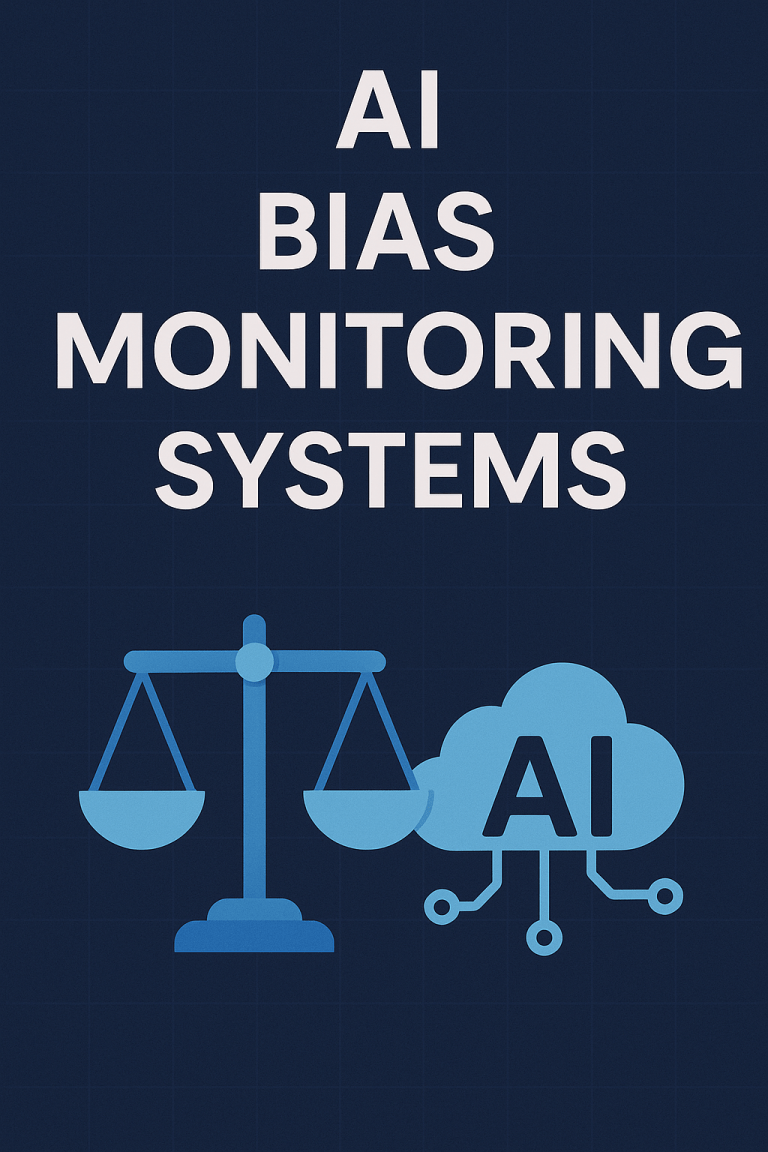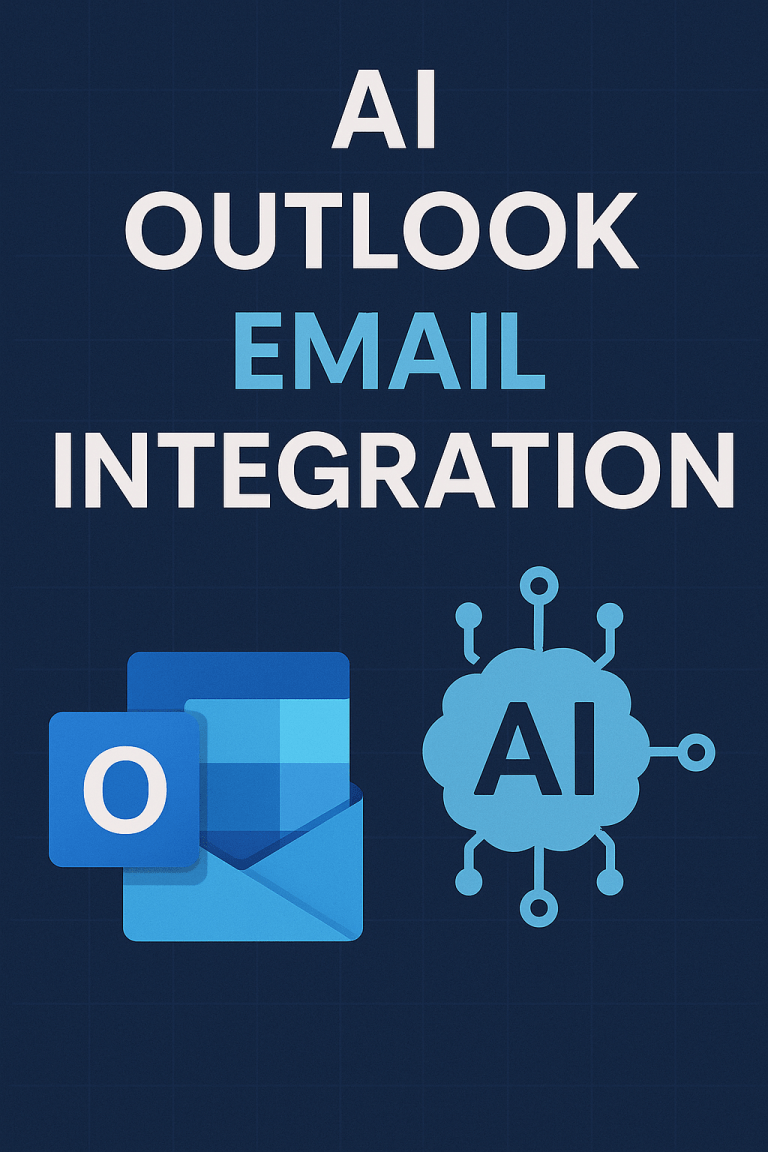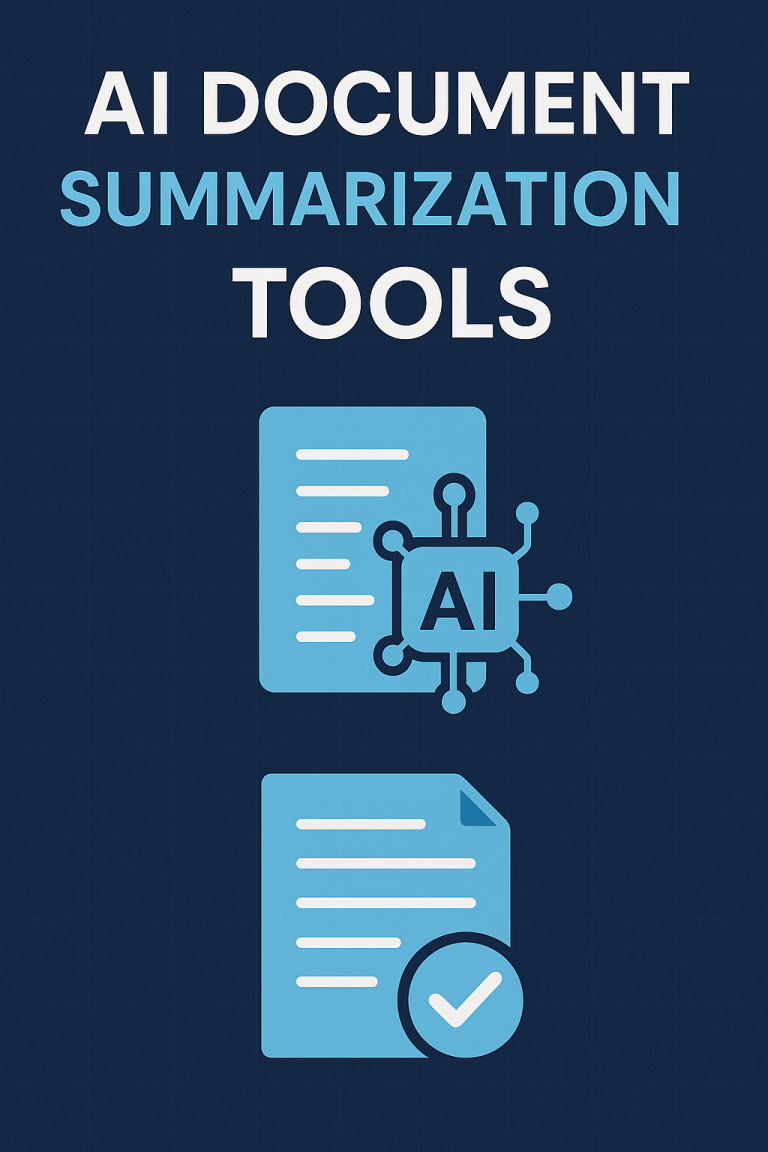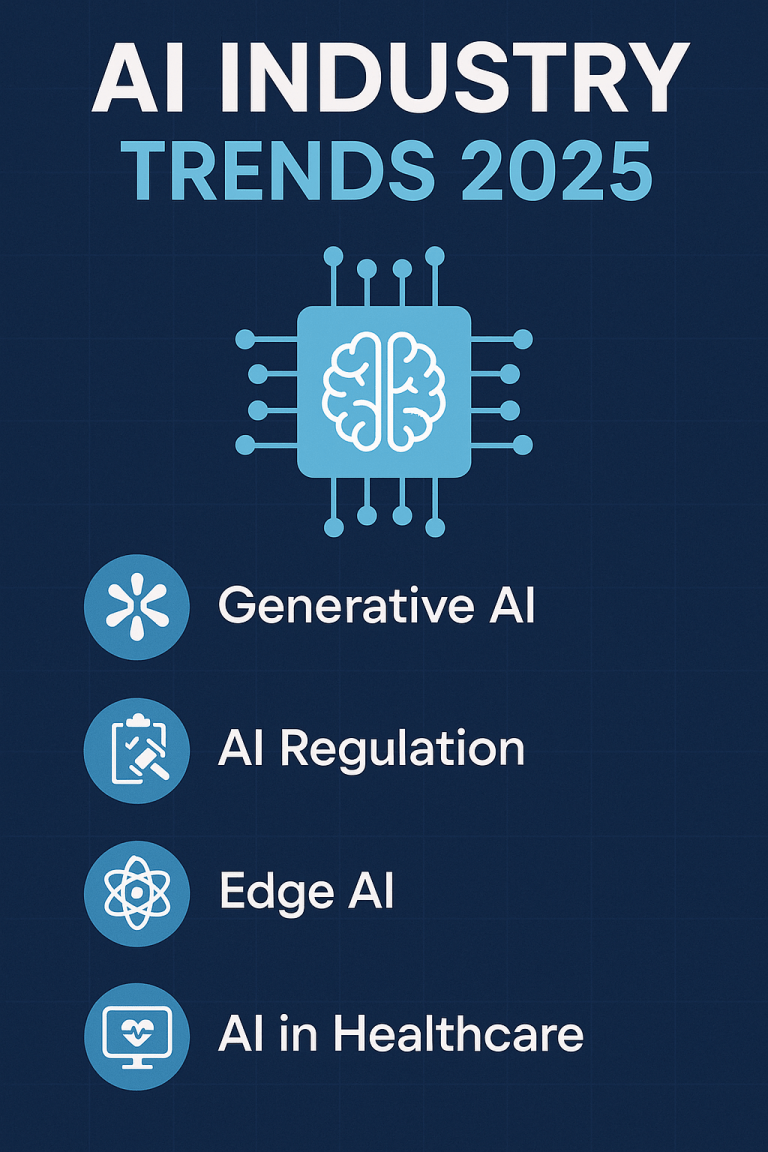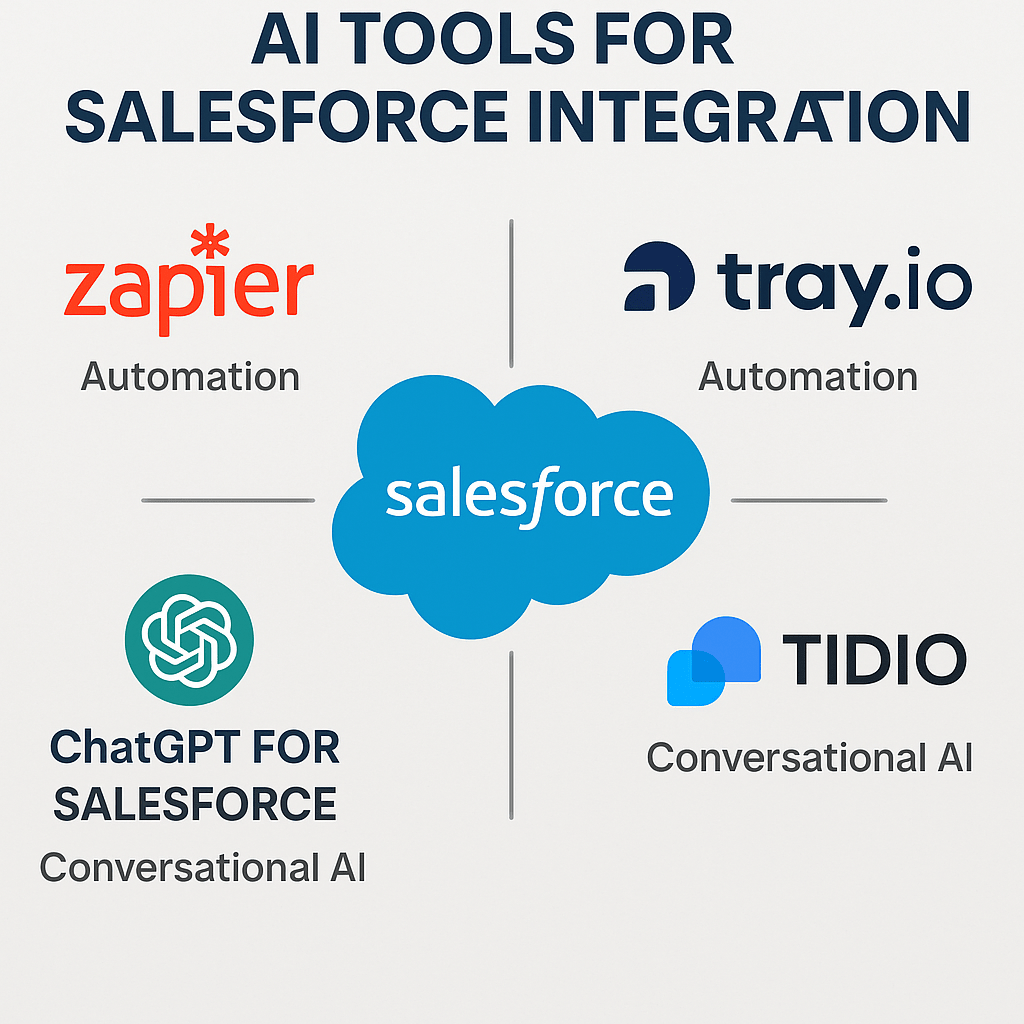
Want better customer insights, automated workflows, and higher conversion rates?
AI integration with Salesforce delivers these results without requiring a complete system overhaul. This guide walks you through what works, what doesn’t, and how to implement AI tools that actually drive revenue.
Why Your CRM Needs AI Enhancement
Most businesses use only 30% of their Salesforce capabilities. Adding AI tools transforms your CRM from a data repository into a predictive powerhouse that:
- Forecasts customer behavior based on historical patterns
- Automates repetitive tasks that waste your team’s time
- Identifies sales opportunities before competitors notice them
- Personalizes customer interactions at scale
Top AI Tools That Work With Salesforce
1. Einstein AI (Native Integration)
Salesforce’s built-in AI offers immediate benefits without third-party complications:
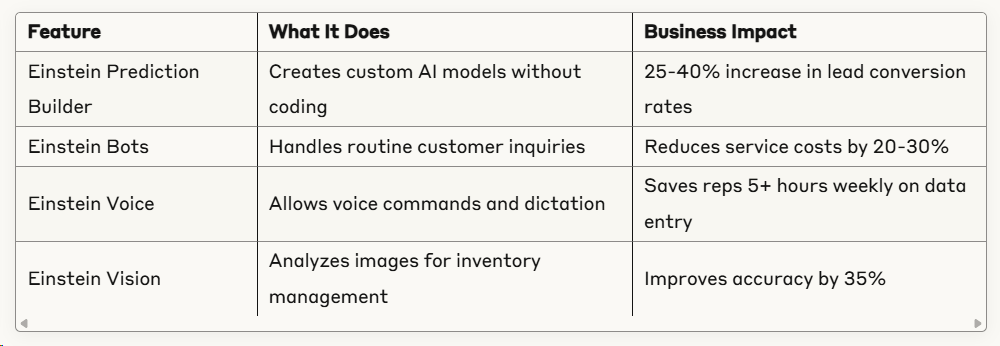
Key benefit: Zero integration headaches since it’s built directly into the platform.
2. Third-Party AI Powerhouses
When Einstein doesn’t quite match your needs, these tools fill the gaps:
a) Drift for Conversation Intelligence
This tool captures and analyzes every customer interaction, then feeds insights back to your Salesforce instance.
Standout features:
- Real-time coaching for sales calls
- Automatic meeting scheduling based on prospect behavior
- Conversation scoring that predicts close probability
b) Chorus.ai for Sales Analysis
Focuses on understanding what top performers do differently and making those tactics replicable.
Standout features:
- Call recording and transcription that syncs to Salesforce
- AI-driven coaching moments based on successful deals
- Deal risk identification based on conversation patterns
c) People.ai for Activity Capture
Automatically logs all customer interactions into Salesforce without manual entry.
Standout features:
- Cross-platform activity tracking (email, calendar, phone)
- Contact role mapping to buying committees
- Deal intelligence that spots relationship gaps
How to Implement AI Tools in Salesforce: 5-Step Plan
Skip the complicated jargon. Here’s what actually works:
- Audit Current Processes – Identify which tasks consume most of your team’s time
- Define Clear Metrics – Establish what success looks like (e.g., 30% reduction in data entry time)
- Start Small – Begin with one department or one AI capability
- Train Thoroughly – Allocate adequate time for team adoption
- Measure Results – Compare against your baseline metrics after 60 days
Common mistake: Businesses often implement AI without cleaning their data first. If your Salesforce instance contains duplicate or inaccurate records, AI tools will simply amplify those errors.
The Business Impact: What Changes After Implementation
Organizations that successfully integrate AI with Salesforce report:
- Sales teams: 27% increase in conversion rates and 16% higher average deal sizes
- Marketing teams: 38% improvement in campaign performance through better targeting
- Service teams: 52% faster case resolution times
- Operations: 41% reduction in manual data entry
Overcoming Common Challenges
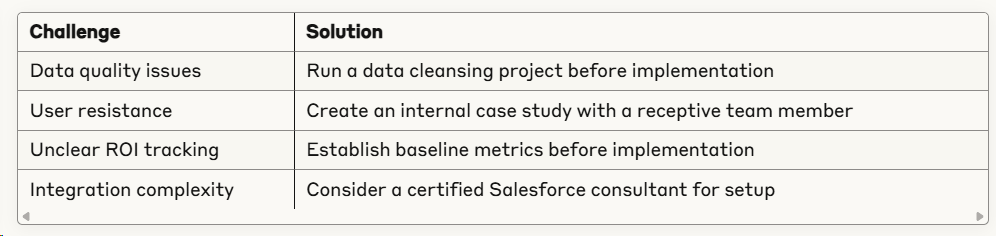
Real-World Success Story: Manufacturing Company Transformation
A mid-sized manufacturing firm implemented Einstein Analytics and a third-party conversation intelligence tool with these results:
- Identified $3.2M in at-risk accounts before they showed obvious churn signals
- Reduced sales onboarding time by 41% through AI-powered call coaching
- Increased upsell opportunities by 27% via predictive needs analysis
- Achieved 314% ROI within 9 months of implementation
What they did differently: Instead of trying to implement everything at once, they started with just lead scoring and gradually expanded capabilities as the team adapted.
Getting Started: Your First 30 Days
- Days 1-7: Conduct a Salesforce data audit and cleansing
- Days 8-14: Schedule demos with 2-3 AI tools that match your needs
- Days 15-21: Select one tool and define implementation scope
- Days 22-30: Set up testing environment and train pilot team
The Big Question: Build vs. Buy?
Many organizations waste time debating whether to build custom AI solutions or purchase existing tools. The data shows:
- Buy: Ideal for companies needing standard capabilities and faster implementation
- Build: Only makes sense for organizations with highly specialized needs and in-house AI expertise
For 90% of businesses, purchasing established AI tools provides faster ROI and lower risk.
Next Steps: Taking Action
- Schedule a Salesforce instance health check
- Identify your biggest efficiency gaps where AI could help
- Request demos from the AI providers mentioned above
- Start with a 90-day pilot program to prove the concept
Adding AI capabilities to Salesforce transforms it from a simple database into a strategic advantage. The organizations seeing the biggest gains start small, focus on data quality, and measure results meticulously.
Unlock your AI Edge — Free Content Creation Checklist
Get the exact AI-powered process to 10X your content output — blogs, emails, videos, and more — in half the time.
No fluff. No spam. Just real results with AI.