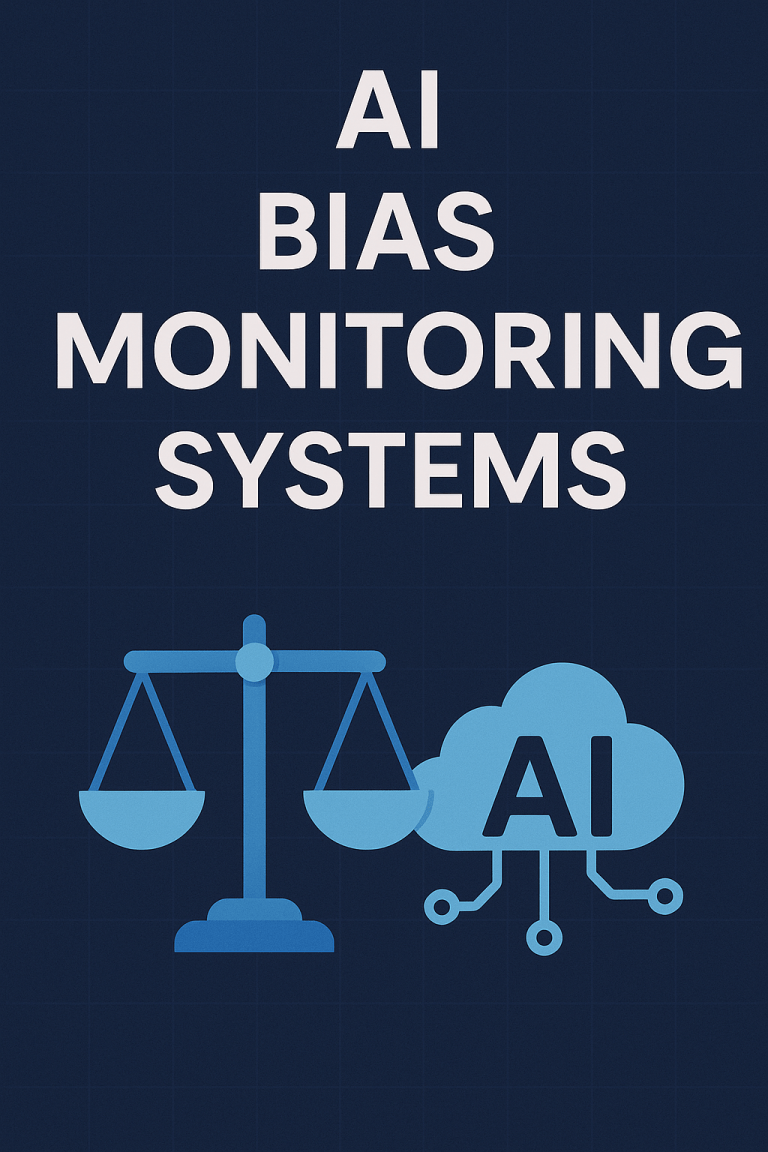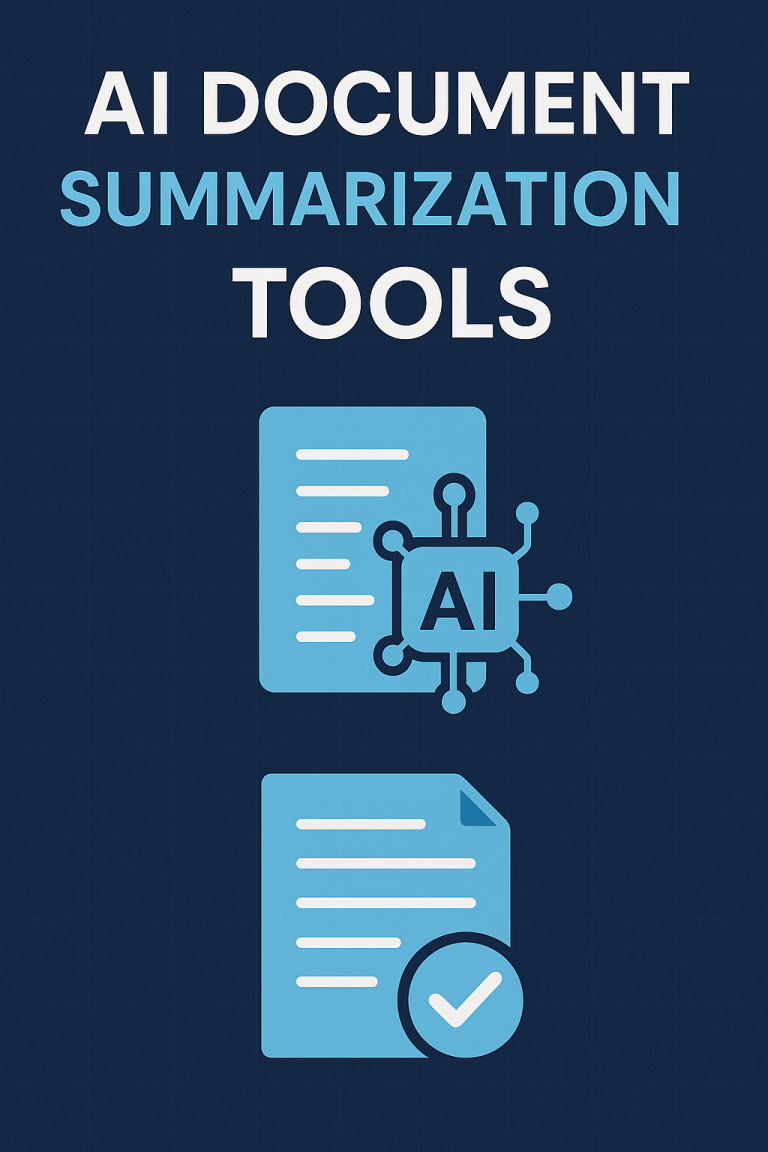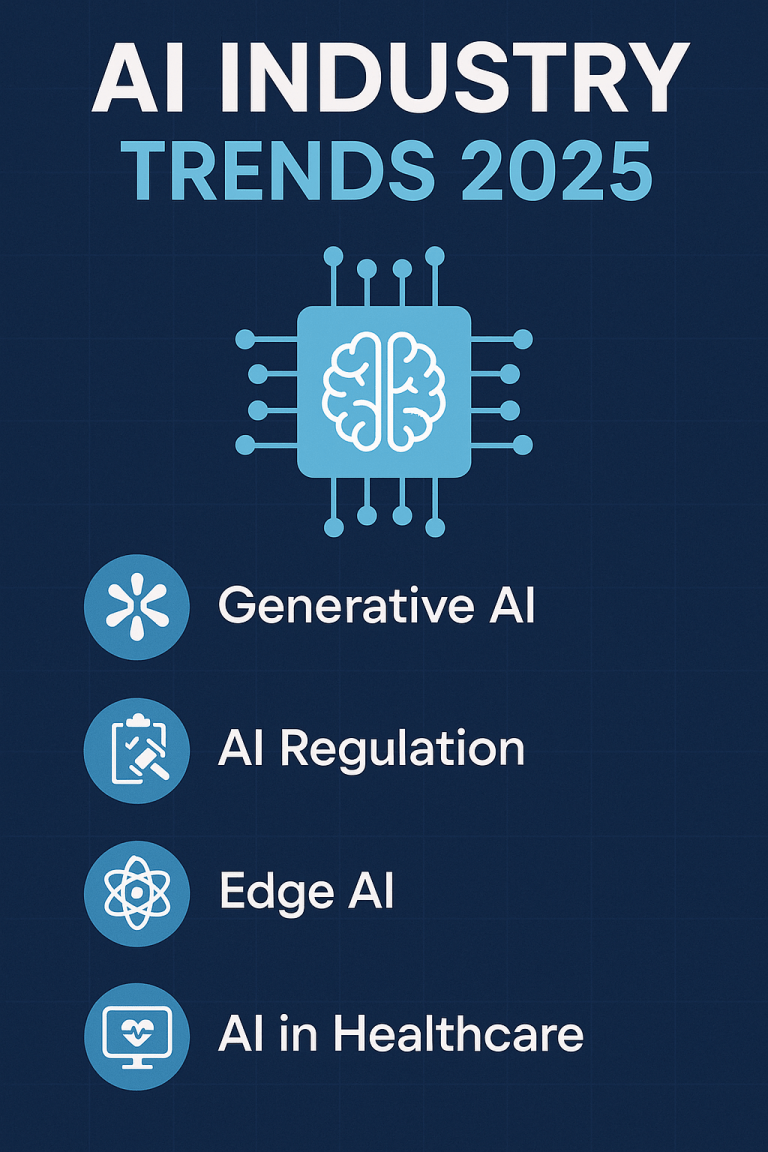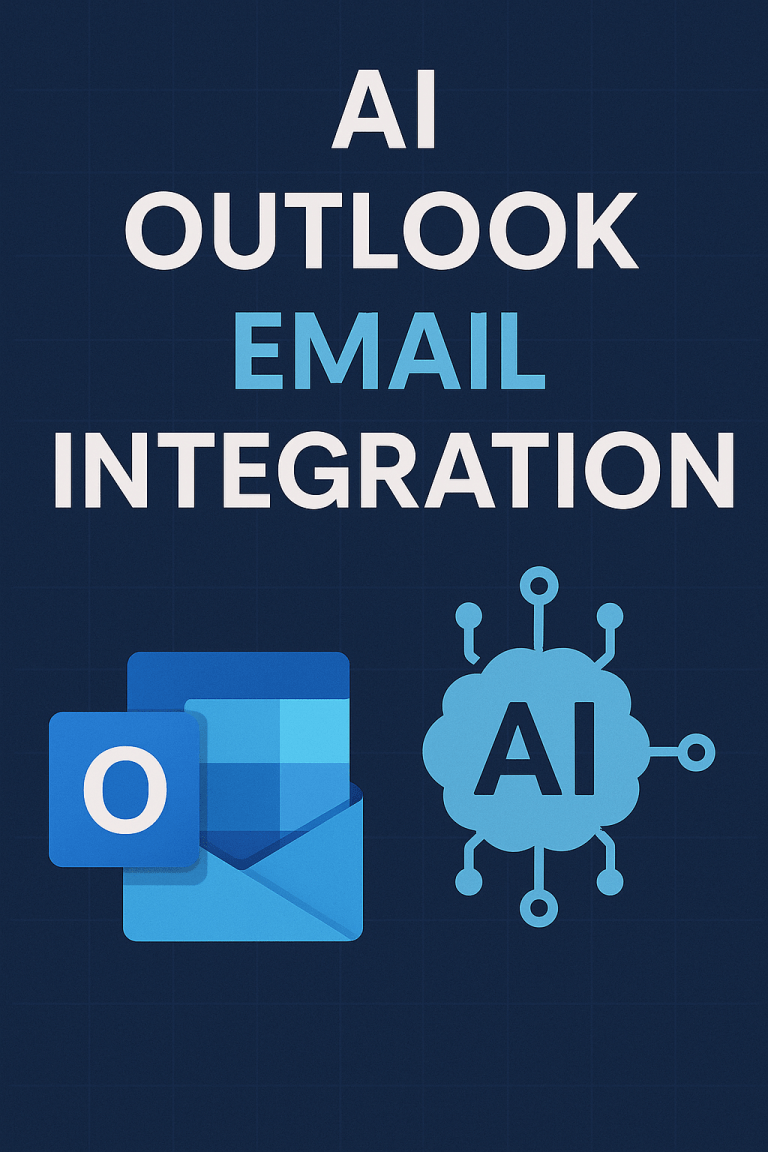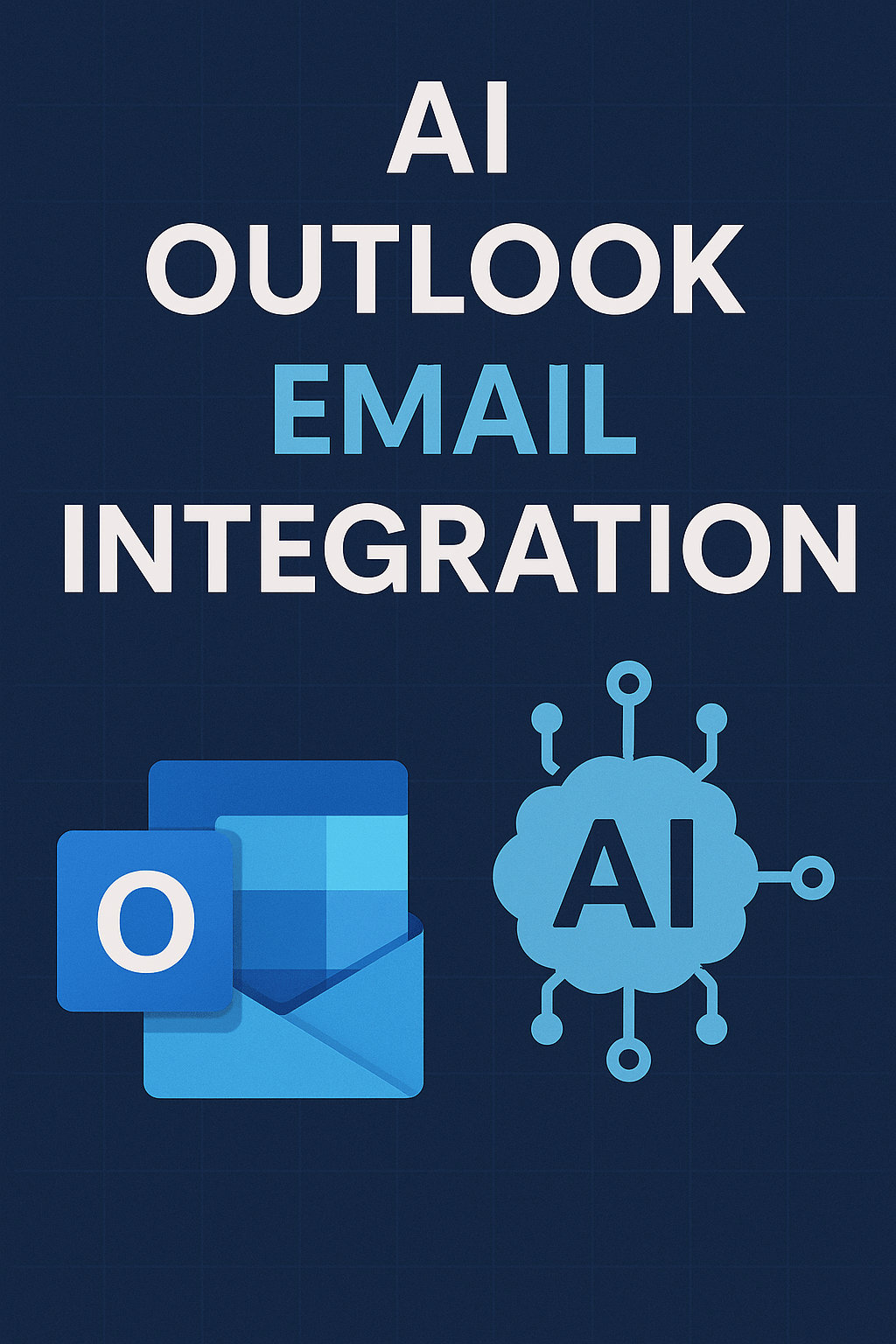
The average professional spends 28% of their workday managing email. For a full-time employee, that’s over 11 hours weekly spent in their inbox.
What if AI could cut that time in half?
Microsoft Outlook’s AI integration does exactly that. By automating routine tasks, prioritizing important messages, and streamlining your email workflow, AI transforms your inbox from a time-sink into a productivity tool.
Let’s jump into how these AI features work, the benefits they deliver, and how to implement them effectively.
Top AI Features Transforming Outlook Email Management
1. Smart Email Categorization and Prioritization
AI-powered categorization automatically sorts your emails by:
- Importance level: Flags critical messages requiring immediate attention
- Content type: Separates newsletters, promotions, and personal messages
- Sender relationship: Prioritizes emails from key contacts and teammates
- Action required: Identifies messages needing responses vs. FYI emails
Real Impact: Users report 47% faster email processing with smart categorization features.
2. Intelligent Scheduling and Calendar Management
Meeting coordination and calendar management get dramatically simplified:
- Smart scheduling: AI suggests optimal meeting times based on participants’ calendars
- Natural language processing: “Let’s meet next week” gets converted to calendar suggestions
- Time zone intelligence: Automatically adjusts proposed times for global teams
- Meeting prep: Gathers relevant emails and documents before scheduled calls
Time Saved: 37 minutes daily for professionals who schedule 3+ meetings per week.
3. Auto-Response Generation
AI can draft appropriate responses to common email types:
- Meeting requests: Suggests availability and preferences
- Information requests: Proposes replies with relevant data
- Simple acknowledgments: Creates quick “thank you” or confirmation replies
- Custom templates: Learns your response patterns for specific email types
Efficiency Gain: Response time for routine emails drops by 64%.
4. Follow-up Management
Never let important conversations fall through the cracks:
- Smart reminders: AI flags emails requiring follow-up if no response received
- Commitment tracking: Identifies promises made in emails (“I’ll send that report tomorrow”)
- Deadline monitoring: Highlights approaching due dates mentioned in messages
- Priority suggestions: Recommends which unanswered emails need attention first
Organization Impact: 73% reduction in missed follow-ups reported by sales teams.
How to Activate and Configure AI in Outlook
Native AI Features
These capabilities are built directly into Microsoft 365:
- Focused Inbox
- Location: View tab > Show Focused Inbox
- Function: Automatically separates important emails from less critical ones
- Setup time: Immediate activation, 1-2 weeks for AI to learn your preferences
- Editor with Text Predictions
- Location: Automatically active in newer versions
- Function: Suggests completions as you type emails
- Configuration: File > Options > Mail > Compose messages > Text predictions
- Microsoft Editor
- Location: Home tab > Editor
- Function: Grammar, tone, and clarity suggestions for your emails
- Usage tip: Right-click underlined text for suggestions
- Scheduler Assistant
- Location: New Meeting > Scheduling Assistant
- Function: Finds optimal meeting times across attendees’ calendars
- Pro tip: Works best when all participants use Outlook calendars
Third-Party AI Add-ins
Enhance Outlook’s capabilities with these powerful integrations:
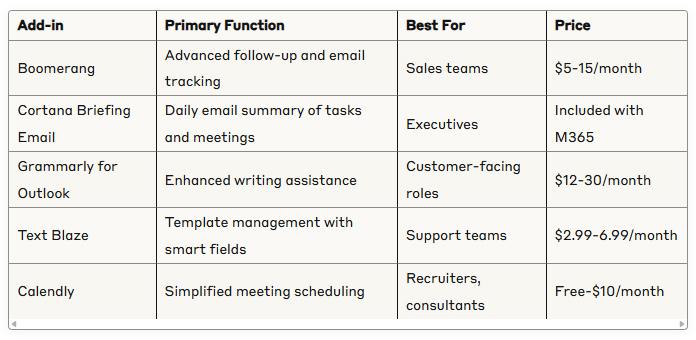
Real-World Applications: Who Benefits Most?
Sales Teams
- Auto-categorization of leads: Prioritizes hot prospects
- Follow-up tracking: Ensures no opportunity is missed
- Response templates: Maintains consistent messaging
- Meeting scheduling: Streamlines client appointments
A medical device sales team reported 22% more client meetings and 17% higher response rates after implementing AI email tools.
Customer Service Teams
- Sentiment analysis: Flags urgent or negative customer emails
- Quick response suggestions: Provides template options for common questions
- Knowledge base integration: Pulls relevant information into replies
- Workload distribution: Balances incoming requests across team members
An e-commerce company reduced first-response time by 76% using AI email management.
Executives and Managers
- Priority inbox management: Surfaces critical communications
- Delegation suggestions: Identifies emails to forward to team members
- Meeting preparation: Compiles relevant emails before appointments
- Travel optimization: Adjusts scheduling based on time zones and travel plans
C-level executives report saving 7.3 hours weekly with AI email management.
Project Teams
- Task extraction: Identifies action items from email conversations
- Deadline tracking: Monitors mentioned due dates
- Document organization: Links emails to relevant project files
- Team availability: Optimizes meeting scheduling across departments
Project managers complete email processing 58% faster with AI assistance.
Implementation Guide: Getting Started in 5 Steps
1. Assess Your Email Workflow (Day 1)
- Track how much time you currently spend on email
- Identify your most common email types
- Note which email tasks feel most repetitive
2. Start With Native Features (Days 2-3)
- Activate Focused Inbox
- Enable text predictions and Editor
- Configure priority sender settings
3. Add Third-Party Tools Strategically (Week 1)
- Choose add-ins based on your specific needs
- Start with one tool and master it before adding more
- Request team demos from providers for group implementation
4. Create Templates and Rules (Week 2)
- Build response templates for frequent email types
- Set up automated rules for routing and flagging
- Create folder structures aligned with AI categories
5. Monitor and Refine (Ongoing)
- Track time savings and productivity gains
- Adjust AI sensitivity for categorization
- Provide feedback to improve predictions
Overcoming Common Challenges
Privacy Concerns
- Data handling: Microsoft 365 AI features process data in compliance with privacy regulations
- Sensitive content: Configure settings to exclude confidential communications from AI processing
- Third-party tools: Review privacy policies before implementing add-ins
Adoption Resistance
- Start small: Begin with one or two features that deliver obvious benefits
- Provide training: Offer quick tutorials on new AI capabilities
- Share wins: Highlight time savings and improvements in team communication
Technical Limitations
- Older versions: Some features require Microsoft 365 rather than standalone Outlook
- Mobile support: Not all AI features work identically across devices
- Learning period: AI tools improve over time as they learn user preferences
What’s Coming Next in Outlook AI
Microsoft continues to enhance Outlook’s AI capabilities with these upcoming features:
- Advanced natural language search: Finding emails using conversational queries
- AI meeting summaries: Automatic recap generation after calendar events
- Cross-application intelligence: Deeper integration with Teams, OneNote, and other M365 tools
- Enhanced voice capabilities: Expanded dictation and voice command options
The Bottom Line: ROI of AI Email Management
Organizations implementing AI email management report:
- Time savings: 5.4 hours weekly per knowledge worker
- Response quality: 27% improvement in email clarity and professionalism
- Customer satisfaction: 31% higher ratings for email communication
- Employee satisfaction: 42% reduction in email stress and overwhelm
For a 100-person organization, that translates to over 28,000 hours of reclaimed productive time annually.
Final Thoughts
AI email integration isn’t just about efficiency—it’s about transforming how we communicate. By handling routine tasks and highlighting what truly matters, these tools let you focus on high-value work instead of inbox management.
The question isn’t whether you can afford to implement AI email tools. It’s whether you can afford not to.
What’s the first AI email feature you’ll try today?
Unlock your AI Edge — Free Content Creation Checklist
Get the exact AI-powered process to 10X your content output — blogs, emails, videos, and more — in half the time.
No fluff. No spam. Just real results with AI.